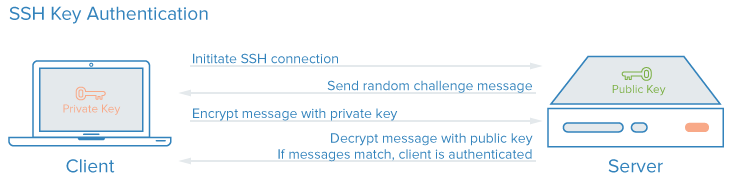CentOS 7/FineTune
Uit WaaaghPedia
< CentOS 7
Helaas ben ik overgestapt naar Ubuntu als linux platform, CentOS wordt niet meer bijgehouden!
Maak nieuwe gebruiker en voeg deze in de sudoers groep
https://plusbryan.com/my-first-5-minutes-on-a-server-or-essential-security-for-linux-servers
Importeer SSH Sleutels
mkdir ~/.ssh touch ~/.ssh/authorized_keys chmod 700 ~/.ssh chmod 600 ~/.ssh/authorized_keys echo 'ssh-rsa AAAAB3NzaC1yc2EAAAADAQABAAACAQDqOq7WMtPomV0qavAriuZzptMYrsTe4Dd19EfJkMqtZ7dEPVeeNqCA5Ytk892Gg7iKAVZWBrqIJmrJBPaf20mIA7A61SIEf4URaq9BbVDHQiFLewbSDLiZ3b/CfRWKCBXWwVC+wMtVEGzh8nbqJWY05BLfya2B+bPIV30TcTf6vKVhiKRLad/TEPJQml355dqFw1r1sPD/1TzgcGE8Unz8wVm7AiK+VmHNKOueSNMGOmDuOJwJqn6PdEtr+QtrjlG0Uw5RXqWc6R4YrhCXweR+XL2jKHT61ymc69luwxfn5n3He8b/k6ZIP3d1NySobHJQ5fVYVh3EIRbRwnpZXf5YeJrFvRgiWCze99tKAc7NUU9N3Pcmpk7vs2nRutZzkd2ku5EZli1bp7g1PFu2gBH1VmYtRuU0Xh3mjSiav4qtje8i70IW2qRl8Bnpa+4DsL/IV7dppgI8kYBLQcoO2hw3wo1S4zr3IyWsbhb5BmirpzKwk5tri4XlMqYHtoj4kr/uSXPIUYTQ0OYtqQrZoWVCq6tiTq4HHECGoaowTOGCz2LgBAq3S7gp274yq/2TRZ4NKXrgS/ORwpVQkfXACEQbTrCFdFNR0hrQlHM/By8zI/keC2M0jIxHlMH4gFkP2tuGk/VRVlluQEyRG6dW6+lSWAGDlHkTB1eETrWi9JYGdw== RonaldvanHeugten.nl Public SSH Key' >> ~/.ssh/authorized_keys
Extra beveiliging
#sudo sed -i /etc/ssh/sshd_config -r -e 's/^PermitRootLogin.*/PermitRootLogin no/g' sudo sed -i /etc/ssh/sshd_config -r -e 's/^ChallengeResponseAuthentication.*/ChallengeResponseAuthentication no/g' sudo sed -i /etc/ssh/sshd_config -r -e 's/^PasswordAuthentication.*/PasswordAuthentication no/g' sudo sed -i /etc/ssh/sshd_config -r -e 's/^UsePAM.*/UsePAM no/g' sudo sed -i /etc/ssh/sshd_config -r -e 's/^MaxAuthTries.*/MaxAuthTries 6/g' sudo systemctl reload sshd
Update CentOS
Helaas ben ik overgestapt naar Ubuntu als linux platform, CentOS wordt niet meer bijgehouden!
yum clean all yum check-update yum update -y --disableplugin=fastestmirror
Auto Update
https://linuxaria.com/howto/enabling-automatic-updates-in-centos-7-and-rhel-7
Install packages
yum install -y nano wget net-tools NetworkManager-tui curl unzip tar git gcc screen ntp yum-utils epel-release yum install -y htop deltarpm yum updateinfo list security all yum update --security yum -y install yum-cron systemctl start yum-cron systemctl enable yum-cron systemctl enable ntpd systemctl start ntpd ntpdate -s pool.ntp.org date echo 'alias vi="nano"' >> ~/.bashrc echo 'alias ll="ls -ls"' >> ~/.bashrc echo 'export PS1="\[\033[38;5;11m\]\u\[$(tput sgr0)\]\[\033[38;5;15m\]@\h\[$(tput sgr0)\]\[\033[38;5;6m\][\w]:\[$(tput sgr0)\]\[\033[38;5;15m\] \[$(tput sgr0)\]"' >> ~/.bashrc
Draait u deze machine op en virtueel platform? Installeer dan de juiste Guest tools
SELinux Uitschakelen
sed -i /etc/selinux/config -r -e 's/^SELINUX=.*/SELINUX=disabled/g'
Webmin
nano /etc/yum.repos.d/webmin.repo
[Webmin] name=Webmin Distribution Neutral #baseurl=http://download.webmin.com/download/yum mirrorlist=http://download.webmin.com/download/yum/mirrorlist enabled=1
wget http://www.webmin.com/jcameron-key.asc rpm --import jcameron-key.asc yum install webmin -y systemctl start webmin systemctl enable webmin firewall-cmd --zone=public --permanent --add-port=10000/tcp firewall-cmd --reload